Your marketing funnel generates hundreds of leads to your landing pages, but they won’t convert? Focus on these landing page best practices to win over poor conversions and lower ROI.
Landing page best practice #1 Quick Page Loading Time
The biggest mistake you can possibly make when building a landing page is not considering page load time. Why? Because nobody likes to wait.
According to research made by Google, bounce rates go up 32% as the page load time goes from 1 second to 3 seconds. That’s right – you read it correctly, you lose one-third of your potential customers (and revenue!) if your landing page loads just 2 seconds longer.
Furthermore, Google uses landing page loading speed as one of its ranking factors both for desktop and mobile search results and ads.
And that’s how you get in a vicious circle – slow page load time increases bounce rates, search rankings drop, and traffic drops, so you have to invest more in paid media, ads show lower ROI, and your business goes belly up (just kidding).
How to implement this practice:
- Consider upgrading from shared hosting to VPS (Virtual Private Server) or dedicated hosting. Shared hosting distributes resources across thousands of websites, increasing load times. Stay away from cheap shared hosting if page load speed is critical to you.
Dedicated hosting (or dedicated server) is a hosting service where the entire physical server is leased to one client. This means no resource sharing, high performance, and better reliability. Check dedicated hosting services like Kinsta, Liquid Web, BlueHost, HostGator, or WP Engine if you use WordPress for landing pages.
Another option is moving to a VPS hosting (for example, HostGator, Hostinger, or Liquid Web), which is cheaper than a dedicated server but still provides better load speed than shared hosting.
- Use a free tool from Google called PageSpeed Insights to test your page speed and get recommendations for improving it. In most cases, this tool will recommend you clean up the excess code and optimize images, which brings us to the next point.
- Compress images using an image compression tool (for example, Optimole) that serves custom-optimized images through a fast cloud-based CDN (content delivery network). Such tools compress and resize images based on your landing page visitors’ device type, screen size, and internet connection quality.
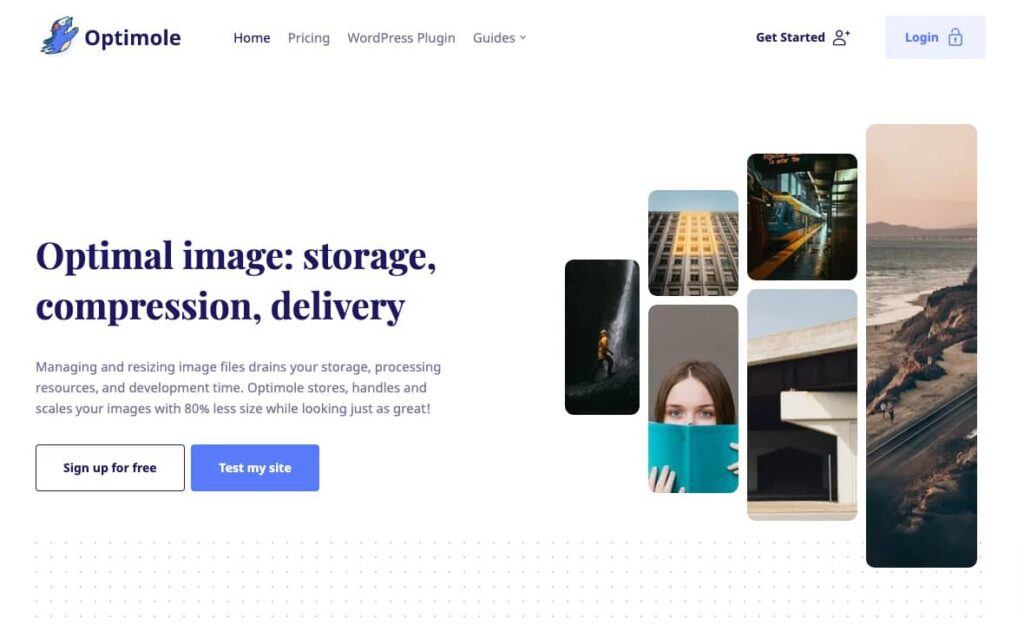
4. Clean up scripts and plugins.
Pages can be slowed down by things like Facebook pixel or Twitter and other social media widgets, known for adding a lot of excess code to HTML/CSS files.
If you have no idea how to clean up code, hire a freelance developer on Fiverr or Upwork and let them do the job.
# 2 Best Landing Pages Are Optimised for Mobile Devices
According to Statista, 58.99% of all global website traffic in the second quarter of 2022 was generated by mobile devices. And the share of global mobile traffic keeps growing steadily (55,09% in Q2, 2021).
But some marketers seem to be unaware of that. Because guess what? According to Google Research, the average mobile page load time is 15.3 seconds based on 11M researched mobile sites. The worst part is that even a 1-second delay can reduce conversions by up to 20% on a mobile site.
How to implement this landing page best practice:
Make sure your landing page templates are mobile-friendly (lightweight code, responsive layout, no excessive scripts). Choose a single-column layout, optimize images and use lots of negative space. All this contributes to an excellent user experience.
The templates that come with popular landing page builders (e.g., Unbounce or Leadpages) are usually mobile responsive, so you don’t have to spend time and resources on testing.
#3: One Campaign – One Landing Page
Inexperienced marketers often make the same mistake – using one landing page for multiple campaigns. While this may seem an excellent way to cut down on development costs and time, it’s detrimental to conversions and performance tracking.
Sending traffic from different campaigns to the same landing page (in the worst-case scenario, your home page) is like sending your potential customers on a wild goose chase. Nobody wants to feel this way, so they leave, draining your marketing budget.
The best practice is to build separate landing pages for each campaign:
Create landing pages based on an in-depth understanding of buyers’ personas and needs. Landing pages should be as targeted and specific as possible.
Can your product be used by both solopreneurs and larger companies? Great! Then create two landing pages and only address each customer group’s specific needs and pains.
This will make your potential customers feel like they found what they were looking for, creating trust between them and your company and thus boosting your conversion rates.
#4 Proofread your Landing Page Copy
Nothing ruins credibility faster than bad grammar and spelling mistakes. Especially if the landing page claims that you or your company pay attention to details.
Here’s how you do it:
Consider hiring someone to proofread your landing page and other marketing copy before publishing it online to ensure no mistakes.
Alternatively, you can use online grammar and spelling-checking tools such as Grammarly. This AI-based writing assistant can help you spot common grammar and spelling mistakes, correct sentence structure, style, and tone of voice in a matter of minutes. Depending on your chosen plan, it’s either free or costs a fraction of what you usually pay a professional proofreader.
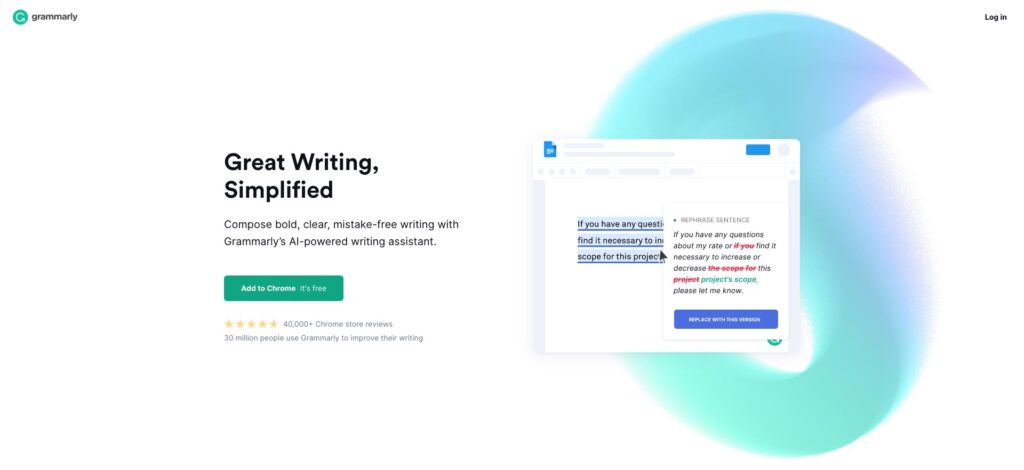
#5 Tracking The Lead Source
“Half my advertising spend is wasted; the trouble is, I don’t know which half,” said a US retailer magnate from the 19th century John Wanamaker.
Fast forward a hundred years or so, and some marketers are still clueless about the efficiency of their ad spending.
Proper lead attribution and accurate conversion tracking make it easier to determine what works just fine and what campaigns/channels need refinement. It also helps you to better allocate your marketing budget and plan for future business growth.
Landing page builders usually provide source analytics, but if your landing pages are made from scratch, you’ll have to connect some third-party analytics tool (for example, Google Analytics) to track lead sources and conversions.
#6: Include A Lead Capture Form
One of the worst mistakes any marketer might make is not including a lead capture form on a landing page.
If you are a SaaS marketer and you give away trials of your service without asking for an email at least, you’d better hope your boss doesn’t check your landing page before you fix it. We mean it!
This is how you can implement this practice on your landing pages:
Whatever you are offering for free on your landing page – a free trial, some calculator/wizard, or an ebook – make sure you give access to those goodies in exchange for some contact information. And the more value your free offer has to the potential customer, the more detailed information you may ask in return (keep in mind privacy protection laws, though).
#7 Keep Your Capture Forms Short
Don’t overdo it with lead capture forms.
A long lead capture form might result in a lower conversion rate since potential customers might feel intimidated and discouraged from filling it out completely. So keep your landing or squeeze page forms short and sweet by asking only for essential information.
How many fields should a lead capture form have?
It comes down to two factors: the type of form and the “quality vs. quantity” of leads ratio. A newsletter sign-up form or a B2B service account creation form will need a different number of fields.
There is no cookie-cutter solution here, but if we’re talking about a consumer contact form (be it a newsletter sign-up or a free ebook download), 2 or 3 fields are a standard (email, name, and, probably, last name).
If your landing page builder offers built-in form analytics, use it to run A/B tests to determine the optimal number of fields and keep your landing page conversion rates in check.
#8 A/B Testing Your Landing Pages
Building a landing page is not a goal; it’s a process. One of the best practices to get the highest possible conversion rates is to constantly split-test your landing pages.
Test both the copy (headlines, sub-heads, the body copy, CTAs), design elements (background colors, CTA buttons), and the layout of your landing page (overall page layout, lead capture form design). Introduce changes to your landing pages based on split testing results, not on guesswork.
Both Unbounce and Leadpages have built-in split-testing functionality. Otherwise, use standalone a/b testing tools like VWO.
#9 Add Some Social Proof
Let’s talk about psychology 101 applied to marketing and landing pages particularly.
Our nature is social; we need to feel related to others and connected to like-minded people. And then there is FOMO – fear of missing out. We don’t want to miss out on something cool that everybody else is doing or using. At the same time, nobody wants to waste time on something no one else wants.
Social proof is one of the most critical landing page elements, as it has the power to influence customers’ decision-making process. So when marketers create landing pages with product features, prices, and benefits but no social proof, conversions plummet.
How to put it into practice:
Provide social proof in any possible form: customer testimonials, case studies, and press coverage. Whenever possible, provide multiple, unrelated sources of social proof to make it more reliable.
If you’re about to launch your app or a SaaS product, find beta users and offer them your product for free in exchange for feedback.
Use that feedback to improve your product and offer it to early paid users as a lifetime deal instead of a subscription (for example, on AppSumo). In return, you get testimonials to use on your landing pages and cash flow you can use to further develop and promote your product.
#10 Formulate a Unique Selling Proposition
Formulating a solid, unique selling proposition (USP) is not trivial.
Unless you’re the first to provide something (say, you operate the one and only Mars space shuttle), you’ll have to think hard to formulate what sets you apart from a gazillion other businesses offering the same product or service.
And while the temptation to clone what your competitors are saying about their product is hard to resist, you should refrain from it.
Consider what sets you apart from your competitors, whether this is important to your potential customers, and formulate your USP accordingly.
If you don’t know where to start, AI content writers (e.g., Jasper) can help you with this task.
#11 Have a Call-to-Action
Having a call-to-action is not just a best practice; it’s an ABC of landing pages.
A landing page without a call-to-action is like a road abruptly ending in the forest with no signs pointing anywhere else.
Landing pages without CTA buttons confuse visitors, who will probably exit the page and never return again. Don’t make your visitors search for those CTA buttons, but be too pushy.
#12 One Landing Page – One Call-To-Action
The whole point of a landing page is to get people to do one thing, e.g., create an account, sign in for an email subscription, or register for a webinar. So when marketers try to get visitors to perform multiple actions on the same landing page, they cause confusion, which prevents visitors from converting.
It’s okay to have multiple CTA buttons on the same page, even if they are formulated differently, as long as they get visitors to perform one action.
#13 Well-thought Page Design/UX
Each unnecessary user interface (UI) element on your landing page (sidebars, search forms, newsletter sign-up forms, social media buttons, pop-ups, etc.) hurts positive user experience (UX), creates friction, and drags conversions down.
You may use behavior-tracking tools such as heatmaps or session recordings to identify and eliminate possible user-experience frictions. Heatmaps show you exactly where your visitors click most of all and where they drop.
If your heatmap shows that your CTA buttons are all in the “cold” zone, you need to redesign your landing page. You can also record entire user sessions to get genuine insights into how users interact with your landing pages. That takes the guesswork out, letting you create a high-performing landing page.
#14 Keep It Short With Main Content Above The Fold
It’s tempting to stuff as much content as possible into a single landing page, but this often results in dropping conversions. Doesn’t that seem counterintuitive? Actually, no!
Why? That’s because the main content – the part you want your visitors to focus on – ends up being under the fold (second, third and further screens), and people have to scroll down to get to it. The more they have to scroll to get to your proposition, the more likely they will lose interest and drop off.
Now, what’s the best practice regarding the copy of landing pages?
Keep your copy short yet engaging and persuasive. Limit the number of visuals on your landing page.
There are, of course, exceptions to this rule. If you’re building a landing page for a tech-heavy product, you should opt for a longer copy. If you’re in the consumer market, stick to a shorter variant.
Use behavior-tracking tools and try to keep your main content (key headlines, paragraphs, and at least one CTA button) in the “hot” zone.
What’s the ideal word count for a landing page?
Aim at about 350-500 words. This word count provides ample opportunity to convince the visitors to try your product and is short enough for them to skim through text rather than read every word. Remember, the less friction you create, the higher your conversions are.
You can use AI writing assistants to help you shorten the landing page copy without compromising the key messages.
#15 Refrain From Professional Jargon & Buzzwords
Many marketers fall into this trap because they want to sound like experts. However, potential customers are more likely to trust expert sources who communicate in plain language than those who sound overly complicated.
Buzzwords are way more annoying: whenever customers read about “a cutting-edge solution that uses a holistic approach to disrupt something,” they want to shut the page down and go back to search results.
There is no need to write your landing page copy in a child’s language – the best practice is to match your audience’s language. If you need help simplifying your copy, AI writing assistants like Jasper, Ryrt, or Grammarly have tools to help you adjust the tone and clarity of your copy.
#16 Clean Typography
Typography can make or break a landing page, so never underestimate its power.
Typical landing page typography mistakes are:
- the wrong choice of font type (too fancy-dancy, hard to read, or just mismatching the brand voice);
- too many font sizes on one page;
- wrong choice of font size (usually too small to read on a mobile device);
- illegible line-spacing.
What’s the best practice?
Think about your landing page visitors and the way they interact with it. Do they access it from desktops or from mobile devices? This will affect your typography choices.
- Sans serif fonts are more legible at small sizes, so they are better if your landing page visitors mostly access them from mobile devices.
- Avoid using too many different typefaces or weights in your layout. Three weights per page are a maximum. Anything more, and your landing page looks cluttered.
- Mixing and matching fonts is also fine if you use font types from different families (serif and sans serif).
- Go for serif fonts for larger elements (e.g., headlines) and sans serif for the text body.
- And as with everything else concerning landing pages: test, improve, repeat.
As you can see, it takes a lot of work to create a perfect landing page.
But with the proper guidance and use of the best practices, creating a high-converting landing page gets easy.
We hope these tips will help you generate more conversions and improve ROI.
